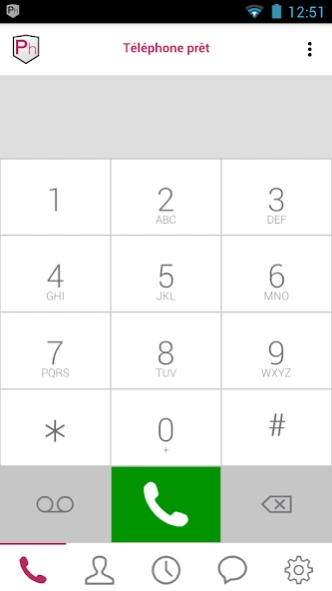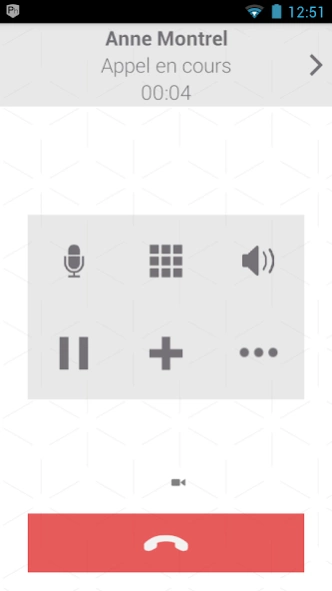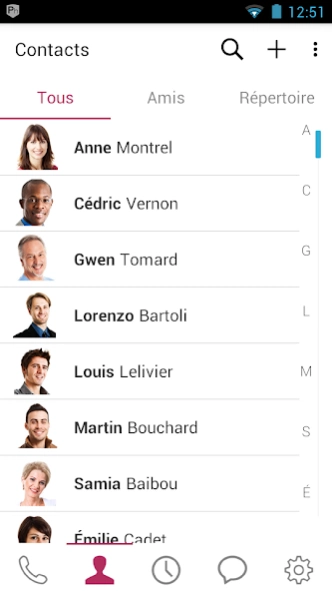Keyyo Phone 6.13.4.1
Continue to app
Free Version
Publisher Description
Keyyo Phone - Your softphone business to communicate simply and effectively
The software phone that complements your enterprise telephony by offering mobility and new applications.
With Keyyo Phone, you take your standard Keyyo with you in all circumstances, and you choose when and how to communicate: voice, video or instant messaging.
** ** IMPORTANT: Keyyo Phone does not work alone. To enable it, you must have an active Keyyo Centrex account. For more information, please visit www.keyyo.com
Application reserved for professionals.
Communicate simply, quickly and efficiently!
- HD Audio
- Visio
- Presence
- Instant messaging
- Mobile Switchboard: call forwarding, call waiting, conference, voice mail, call log, access to the company directory, management of the reference profile, etc.
With Keyyo Phone, you'll be able to:
- Call for free to other subscribers, WiFi or 3G *
- Benefit features your standard Keyyo anywhere, for greater efficiency;
- Do not lose any calls, staying reached on your smartphone, wherever you are: at the end of your desk as at the end of the world;
- Making and receiving calls with your fixed line business, at no additional cost, even abroad (WiFi)
- Set up your profile and select reference number provided when you make calls
- Save your systematic communications or a call in progress
* Note: 3G, fees may be charged by your operator. It is therefore advisable to use an unlimited data plan on the Smartphone; to outlaw roaming (use from abroad)
About Keyyo Phone
Keyyo Phone is a free app for Android published in the Telephony list of apps, part of Communications.
The company that develops Keyyo Phone is Keyyo. The latest version released by its developer is 6.13.4.1.
To install Keyyo Phone on your Android device, just click the green Continue To App button above to start the installation process. The app is listed on our website since 2023-12-08 and was downloaded 0 times. We have already checked if the download link is safe, however for your own protection we recommend that you scan the downloaded app with your antivirus. Your antivirus may detect the Keyyo Phone as malware as malware if the download link to com.keyyo.voip is broken.
How to install Keyyo Phone on your Android device:
- Click on the Continue To App button on our website. This will redirect you to Google Play.
- Once the Keyyo Phone is shown in the Google Play listing of your Android device, you can start its download and installation. Tap on the Install button located below the search bar and to the right of the app icon.
- A pop-up window with the permissions required by Keyyo Phone will be shown. Click on Accept to continue the process.
- Keyyo Phone will be downloaded onto your device, displaying a progress. Once the download completes, the installation will start and you'll get a notification after the installation is finished.